The very best way to get an idea of how digital RMT works is to scroll down and read from here. If you like what you see register for a free one month trial. We don’t need a pre-payment, credit card or anything like that. We just need your name and email to validate your login and your free to try us out with no restrictions on features.
Lastly, one thing not available yet is we are working on a client booking system where your clients can request appointments via secure online calendar. We are scheduled to launch this before the end of 2020. That’s it. Scroll on..
Client List
The first page you see after login. Click on any client name and a client session opens. Search by name or sort by first letter of client first or last name. Your client list is always available by clicking Client List on the top bar.

Client Session
A Client Session is open and active whenever you see your client’s name at the start of the top navigation bar. In the example below, do you see “Devi, Diana” next to the “New Client” button on the bar? That means a session is open with this client and all of their previously saved notes are available here. You can always return to this page by clicking your client’s name on the top bar.
To start a new treatment note click any of the eight note buttons starting with Health History, Treatment Plan and so on. Our Health History and Covid-19 notes are also available as Client Fill forms, a secure interface where your clients can fill out these forms themselves. You may also upload your own client files. A one GB storage space is included with your account. All previously saved forms for a given client are viewable and editable. DigitalRMT preserves a copy of all your edits as required by HIPPA.

Download Your Client Data
At any time you can download your client note data for personal backups. You can download all of your client data on a month-to-month basis or 100% of all data for a single client space. Our members love the monthly data option. It is an easy way to keep a full personal secondary backup of your client data. That’s peace of mind. We also provide a financial report based on your receipts as well as a blank health history form for print for your convenience.

Download, Email Notes & Receipts
Your client receipts are saved securely in a database like any other note, and like any other note it can be downloaded as a white page PDF. However receipts have an extra feature: they can also be emailed to your clients with a click of a button. Receipts come with an embedded image of your saved signature.

Signature Widget
DigitalRMT offers an integrated signature widget wherever your or your clients’ signature is required. One can use either a stylus, finger or a mouse (although it’s pretty hard to sign your name well with a mouse but not impossible if you’re not in a hurry) to directly sign one of our notes or forms. In the case below, our client Consent form.

Bodymap
Some notes, such as Health History and Quick Fill Treatment, carry our interactive Bodymap where you can click on any part of the body to place and save multiple condition flags such as Pain, Flaccid/hypotonic, Tension, etc. Just check the flag you need at the bottom of the map and then click on the body map to drop that flag.
The Quick Fill Treatment note goes further and offers a double view: pre and post treatment Bodymaps.

For Clinics
Every clinic account comes with three user levels: Admin, RMT and Receptionist. The administrator adds and removes users via the Account page. New therapists are sent an email that their account has been created and a link to validate their temporary login. Existing users can be temporarily disabled, in other words their login is denied access until re-enabled by an administrator. Admins can also grant special administrator-like powers to non-administrator users so as to delegate tasks.
Needless to say, each user type has different levels of access to system functions. For example receptionists cannot create and save treatment notes (but they can send a client a Health History form to fill out as well as a Covid-19 Screening form). As we have taken on more clinics under our umbrella we have discovered each have their own needs. We do offer customization of functions should you require it. Call us and we’ll talk!
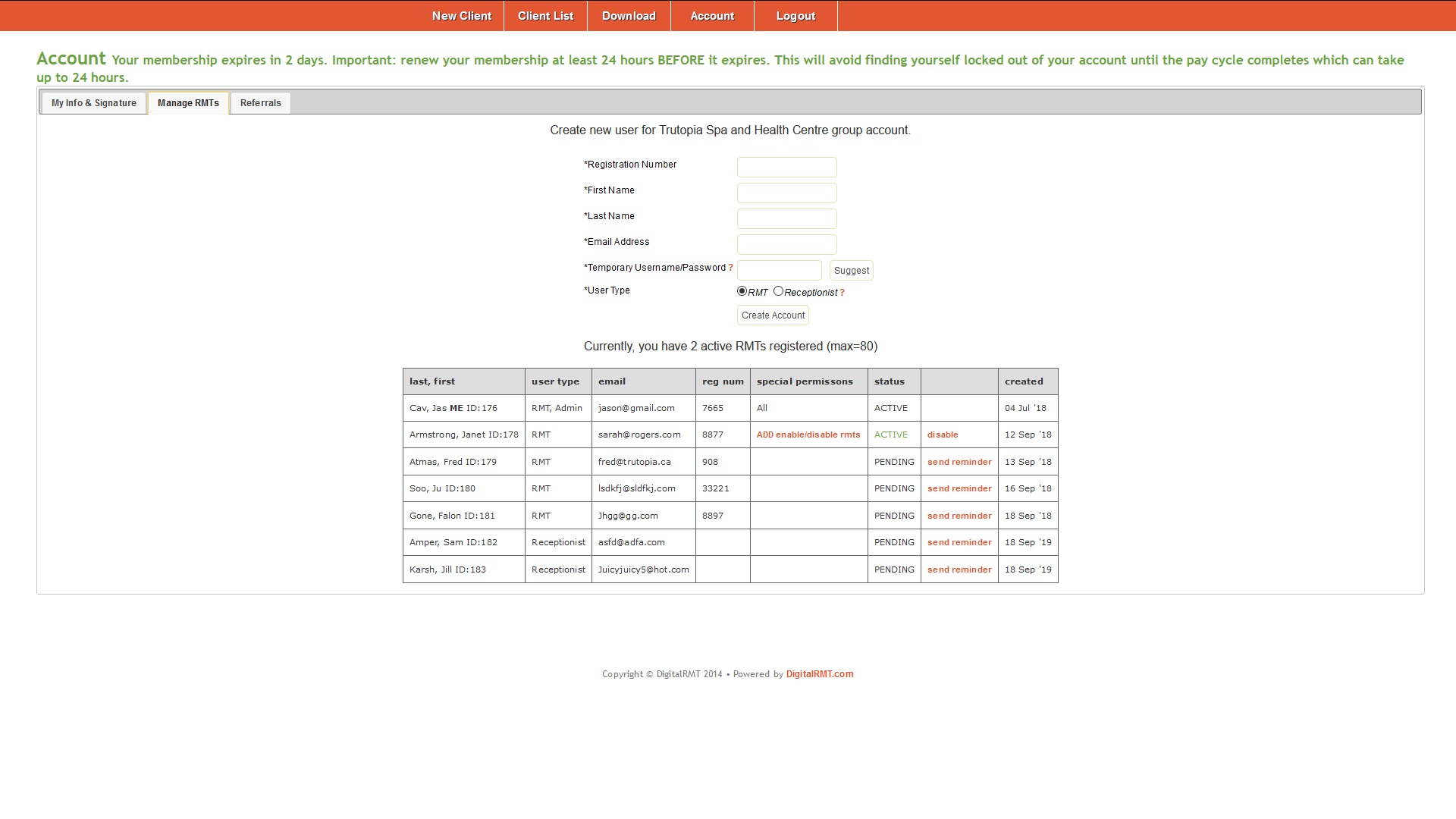
Sanitization & Visitor Logging
Covid 19 has changed the RMT profession and DigitalRMT has answered these changes. As well as adding a comprehensive Covid-19 screening note to your standard client notes, we have created a new section called Clinic Notes. Here you can create and find your Sanitization & Visitor Log notes. Whether you are a freelance solo user or clinic with multiple RMTs, you can log completed sensitization tasks and/or visitors by room number or general area.

Treatment Notes
As can be seen on our Client Session screenshot above, we offer the full array of required treatment notes for the RMT profession (plus a few nice to haves): Health History, Treatment Plan, Assessment, Privacy Policy, Quick Fill Treatment, Consent, Covid-19 Screening, and Sanitization & Visitor Log. Each note is subdivided into logical sections via clickable tabs. Some notes offer an AutoFill function which is a great time saver. It does what you think: it automatically fills out those fields that are always the same such as name, birth date, address, etc..
If you’d like to get the full tour sign-up for a free one month trial. We don’t ask for a credit card or anything like that, just your name and email to validate your login. If you’re nervous go ahead and give us a fake first and last name. Really. At the end of your trial if you’d like to stay with us we hope you give us your real name, though 🙂
Thanks for checking us out!
If you have any questions please contact us. We can call you back or keep the conversation via email. Please ask us our favourite question: “Why is DigitalRMT better than the competition?”
